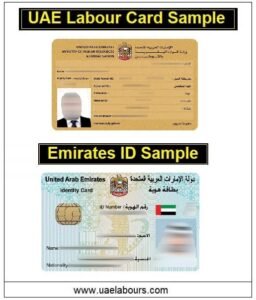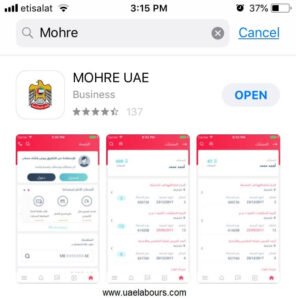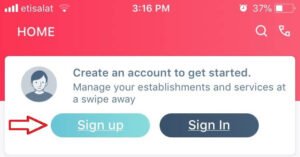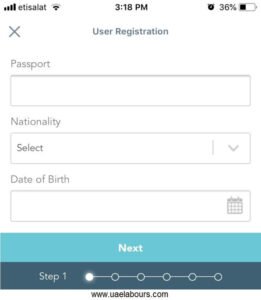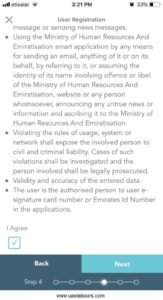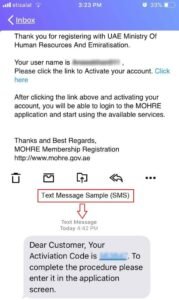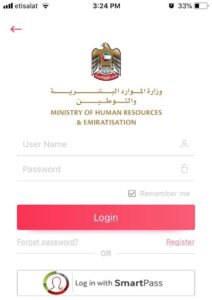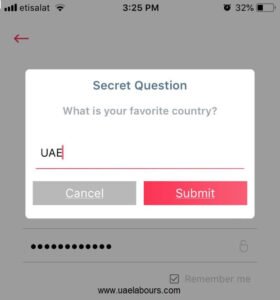If you are in UAE on residence visa
you must have a Labour Card for you with same details you signed in a
labour contract, don’t worry if you do not have the copy of yours, you can check your UAE labour card
online in few minutes.
you must have a Labour Card for you with same details you signed in a
labour contract, don’t worry if you do not have the copy of yours, you can check your UAE labour card
online in few minutes.
Earlier 2010 the MOL (now mohre) was printing
employee cards upon requests but later they keep them in system only, let’s
learn the way to download an electronic copy of your labor card.
employee cards upon requests but later they keep them in system only, let’s
learn the way to download an electronic copy of your labor card.
How to Check UAE Labour Card Online:
Before proceeding to guide, please
check out the difference between Labour Card and Emirates ID, point to be noted
that both cards being issued by different authorities for different purposes.
check out the difference between Labour Card and Emirates ID, point to be noted
that both cards being issued by different authorities for different purposes.
Download MOHRE Mobile App:
We cannot proceed without downloading
the official mobile app of Ministry of Human Resources and Emiritaization (MOHRE),
download it from below links.
the official mobile app of Ministry of Human Resources and Emiritaization (MOHRE),
download it from below links.
Create Account
(Sign up):
(Sign up):
Once
you have downloaded and install the ministry of labour official app, open it
and click on sign up button.
you have downloaded and install the ministry of labour official app, open it
and click on sign up button.
Create Employee
Account:
Account:
As you can see in
below image, there are 3 options to choose, employee, employer and domestic
worker sponsor, we will go for Employee.
below image, there are 3 options to choose, employee, employer and domestic
worker sponsor, we will go for Employee.
Step 1:
Once you selected
the employee option, you will be redirected to user registration page, where
you need to write your passport number, select your nationality from the drop
down list and enter your date of birth, click next.
the employee option, you will be redirected to user registration page, where
you need to write your passport number, select your nationality from the drop
down list and enter your date of birth, click next.
Step 2:
On second step,
create new user name, type password and re-type confirm password.
create new user name, type password and re-type confirm password.
Provide your
email address and active mobile number for the account activation link and one
time password (OTP).
email address and active mobile number for the account activation link and one
time password (OTP).
Step 3:
Choose your
favorite security questions, answer them and click on next button.
favorite security questions, answer them and click on next button.
Step 4:
On page four,
read the privacy policy and terms of using the application, click on I Agree
box and click on next button for step five.
read the privacy policy and terms of using the application, click on I Agree
box and click on next button for step five.
Step 5:
Now it is time to
get the verification link via registered email and OTP on your provided mobile
number, write down your email and DU or ETISALAT number and click on send OTP.
get the verification link via registered email and OTP on your provided mobile
number, write down your email and DU or ETISALAT number and click on send OTP.
Step 6:
Check your email
for the account activation mail and mobile inbox for the one time password;
check out below sample of MOHRE UAE mail and SMS.
for the account activation mail and mobile inbox for the one time password;
check out below sample of MOHRE UAE mail and SMS.
Log in or Sign In:
Once completed
the activation process, let’s log in now by entering the registered username
and password to access employee services. You can use UAE Pass account too
for login purpose.
the activation process, let’s log in now by entering the registered username
and password to access employee services. You can use UAE Pass account too
for login purpose.
Pass Security
Check:
Check:
Answer the secret
questions and click on submit button.
questions and click on submit button.
Welcome to your
Dashboard:
Dashboard:
After successful above
steps, you will be redirected to employee dashboard including account holder
profile photo, it will be the same photo employee submitted during visa
process. Other details will be:
steps, you will be redirected to employee dashboard including account holder
profile photo, it will be the same photo employee submitted during visa
process. Other details will be:
1.
Employee photo
Employee photo
2.
Person Code UAE
Person Code UAE
3.
Employee Full
Name
Employee Full
Name
How to Check
Labour Card in My Dashboard:
Click on my
dashboard, your UAE labour card check query is going to complete on this
stage as after clicking my dashboard you can now access following details about
you (employee).
dashboard, your UAE labour card check query is going to complete on this
stage as after clicking my dashboard you can now access following details about
you (employee).
1.
Labour card information
Labour card information
2.
Labour card no (issue/expiry date)
Labour card no (issue/expiry date)
3.
Labour contract
Labour contract
4.
Employee Passport
copy
Employee Passport
copy
5.
Employer (company
or sponsor) details
Employer (company
or sponsor) details
6.
Employee person code UAE
Employee person code UAE
7.
Profession details
Profession details
How to Download
Labour Card Online:
To download or
save your labour card or labour contract copies, scroll down the employee
profile page after clicking my dashboard and look for below mentioned area
showing:
save your labour card or labour contract copies, scroll down the employee
profile page after clicking my dashboard and look for below mentioned area
showing:
1.
View labor card
View labor card
2.
View passport
View passport
3.
View contract
View contract
Check the sample
of UAE labour card electronic print in below image, you can save this image in your
mobile, pc and can use in it legal cases if require.
of UAE labour card electronic print in below image, you can save this image in your
mobile, pc and can use in it legal cases if require.
 |
| labour card sample |
Important Points:
- Active
Email and mobile number is must to activate the account. - Government
employees cannot check their labour cards in MOHRE website or app. - Free
Zone employees cannot get their labor cards through MOHRE enquiry. - Domestic
workers do not have labour cards. - Valid
visa and passport is must in-order to access MOHRE services.
Guide about how
to check UAE labour card ends here, if you cannot found your Labor card uae or have any question regarding mohre labour card status, let us know in comment box, we will help you for free. For more important and informative articles, we will recommend you this link.