In UAE, particularly in Dubai, managing and paying traffic fines has been streamlined through various digital and physical channels. These services allow residents and visitors to promptly address Dubai RTA Fines without the need to visit a police station. Below is a comprehensive guide on how to check and pay traffic fines in the UAE.
Methods to Check and Pay Traffic Fines in the UAE:
RTA Website/App:
- Website: Visit the RTA’s official fines payment page:
- Enter your vehicle details or traffic file number.
- Review the listed fines.
- Proceed to payment using a valid credit or debit card.
- Mobile App: Download the RTA Dubai app, available on iOS and Android platforms.
- Features: Allows users to view and pay fines, among other services.
Dubai Police Website/App:
- Website: Access the Dubai Police fines inquiry and payment service.
- Input your vehicle plate number, license number, or fine number.
- View the details of any outstanding fines.
- Complete the payment online.
- Mobile App: Download the Dubai Police app for on-the-go access.
- Features: Provides fine inquiries, payments, and other police services.
Dubai Police Toll-Free Number (901):
- Call 901 to inquire about fines and make payments.
- Note: Ensure you have your traffic file number and a valid bank card ready.
Money Exchange Companies:
- Several authorized exchange houses in the UAE offer fine payment services.
- Procedure: Visit any participating exchange house with your Emirates ID and vehicle details to settle fines.
Police Stations:
- Fines can be paid directly at Dubai Police stations.
- Procedure: Provide necessary vehicle and personal identification details to process the payment.
RTA Service Centers:
- Visit RTA customer service centers across Dubai to inquire about and pay fines.
- Procedure: Present your traffic file number or vehicle details to the service agent.
RTA Smart Kiosks:
- Self-service kiosks located in various malls and public places.
- Procedure: Use the touchscreen interface to check and pay fines using your vehicle or license information.
Important Considerations:
- Payment Confirmation: Always retain a copy of the payment receipt for future reference.
- Timely Payments: Settling fines promptly can prevent additional penalties or complications.
- Payment Methods: Most platforms accept major credit and debit cards. Some centers may also accept cash.
- Partial Payments: Certain fines may require full payment and do not support partial settlements.
Checking and paying RTA traffic fines in Dubai is simple with the RTA Dubai Drive app, available for both Android and iOS users. This app allows you to access your fines without visiting an RTA center or police station.
To get started, download and install the app from the respective store:
After installation, open the app and navigate to the “Services” tab on the main page. Under this section, select “Fines” to view any traffic fines associated with your vehicle.
The app provides a detailed breakdown of fines, including violation type, amount, and payment options. You can settle your fines directly within the app using a valid credit or debit card.
Using the RTA Dubai Drive app ensures quick access to fine details, helping motorists stay updated on their traffic violations and avoid late penalties.

To check your traffic fines, you first need to select the type of inquiry that suits your charge. The RTA Dubai Drive app and official RTA website offer multiple options, including:
- Plate Details (for vehicle owners)
- Traffic Code Number
- License Number
- Fine Number
If you are checking fines for your own vehicle, the Plate Details option is the most convenient. Select your plate source (e.g., Dubai, Sharjah), plate type (private, taxi, commercial), and plate code (A, B, C, 1, 2, 3). Enter your plate number, then click “View Fines” to access a full list of any violations associated with your vehicle.
This process ensures you receive accurate fine details, making it easier to manage and settle payments on time.
After selecting “View Fines,” you will see a detailed list of all recorded fines linked to your vehicle. The page will display important information, including:
- Violation type (e.g., speeding, parking violation)
- Fine amount
- Ticket date and time
- Ticket or radar image (if available)
- Location of the violation
This page provides motorists with complete information about each fine, helping them understand the reason for the penalty before proceeding with payment. Reviewing these details ensures accuracy and allows drivers to take necessary actions, such as disputing fines if needed.
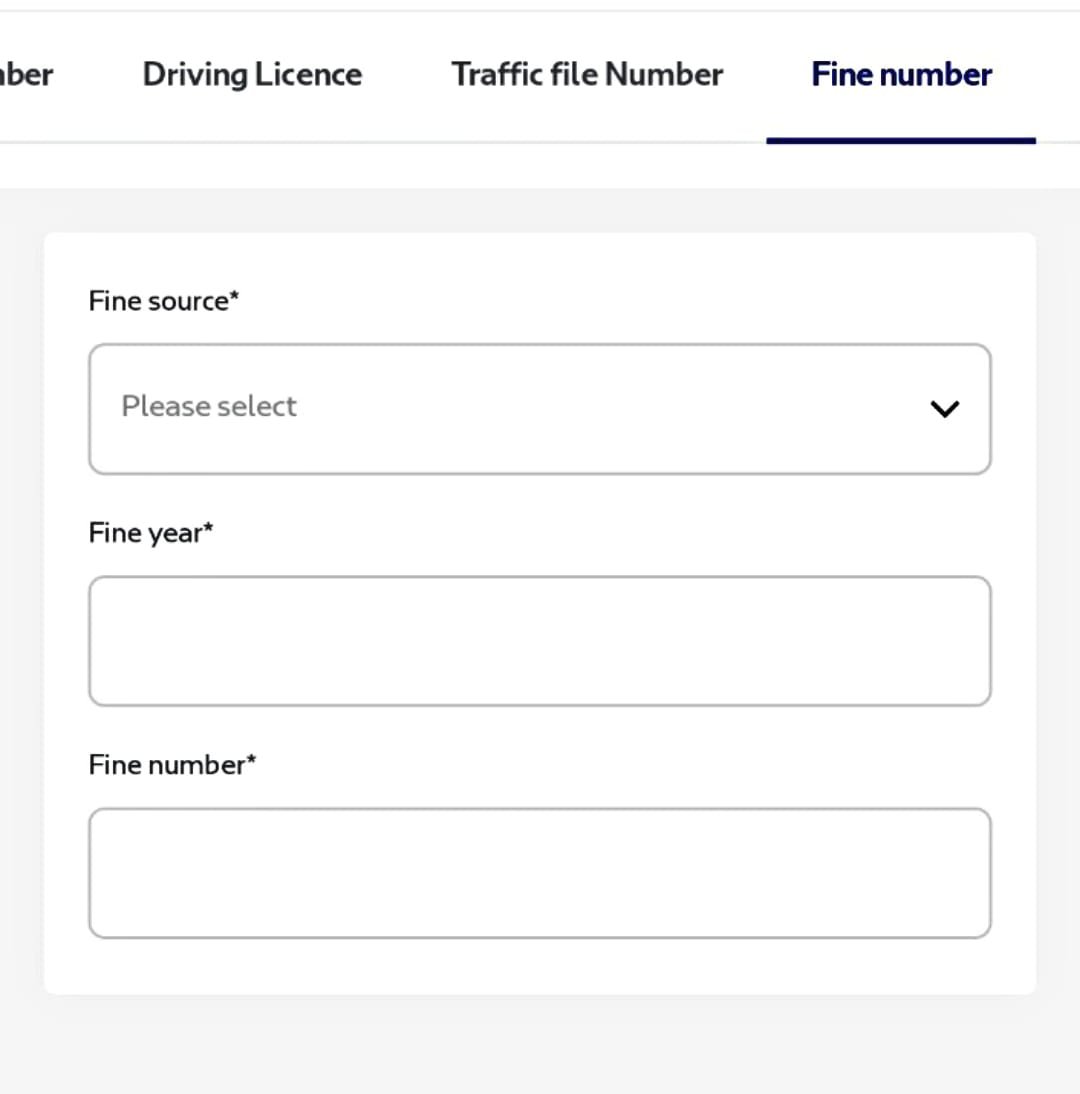
You can also use to RTA Dubai app to Pay Fines for others by choosing the “fine number” option in the given menu.
To pay your RTA fines, select the fines you wish to settle and click the “Pay” button at the bottom of the page. A pop-up screen will appear, displaying available payment options. Furthermore, If you have a Dubai Now account, you can choose this option for a seamless transaction. Otherwise, select “By Card” or “Direct Debit” and click “Next” to proceed with payment.
Selecting a Payment Method
After clicking “Next,” you will be redirected to the RTA Smart Government service page, where your transaction details and payment options will be displayed. Available payment methods include:
- Credit/Debit Card (Visa, MasterCard) – Recommended
- eDirham G2
- Direct Debit
- OneClick Pay
- Noqodi
For a smooth and quick transaction, using a credit or debit card is the preferred option.
Finalizing the Payment
To complete the payment, enter your email address to receive a confirmation receipt and your mobile number for the One-Time Password (OTP) verification. Click “Next” and proceed by entering your card details, including:
- Card Number
- Expiry Date
- Security Code (CVV)
After submitting the details, verify the OTP sent to your mobile and click “Confirm” to finalize the transaction. Once the payment is successful, a confirmation message will appear on the screen, and you will also receive a receipt via email and SMS.
Upon accessing the UAE Traffic Fines Inquiry page, you will find four options to check for any registered fines:
- Vehicle Plate Number
- Driving License Number
- Fine Number (if you already have a fine)
- Traffic File Number (TC Number)
Step 1: Checking Fines Using a Vehicle Plate Number
Enter your vehicle plate number, then select the Emirate where the vehicle is registered, such as Dubai, Abu Dhabi, or Sharjah. Choose the vehicle category (private, taxi, etc.), select the vehicle code from the drop-down menu, complete the captcha, and click the “Search” button.
code.
On page 2, the system provides a detailed breakdown of your fines, including:
- Total fine amount displayed clearly for quick reference.
- Black points, if applicable, along with their impact on your driving record.
- Violation details, including the date, time, and exact location of the offense.
- Original ticket or radar photo, offering visual confirmation of the violation.
Key details are highlighted for better visibility, ensuring you have all the necessary information before proceeding with payment.
Your fine inquiry is now complete. To proceed with payment, simply click the “Continue and Verify Identity” button on the same page.
Next, enter your traffic code number (found on the back of your driver’s license), input your birth year, complete the captcha, and click the “Confirm” button to finalize the verification process.
Checking Driving Fines on the Dubai Police App
To check your traffic fines using the Dubai Police mobile app, follow these steps:
-
Download the Dubai Police App:
-
Visit the Web Version:
If you prefer to check fines online, go to dubaipolice.gov.ae and access the fines inquiry section.
After downloading and installing the Dubai Police App, open it and look for the “Fine Payment” option on the home screen.
- If the option is visible, tap on it and proceed with your fine inquiry.
- If you don’t see the fine payment option on the main screen, go to the “Services” tab, where it can also be found.
To check your fines, select one of the four available options. In this case, choose “Plate Number” as the inquiry method.
- Enter your plate code and plate number.
- Tap “Done” to proceed with the search.
After tapping “Done,” a new page called “Ticket List” will open, displaying complete details of any registered fines. The page includes the date and time of the violation, the location where it was recorded, the ticket number, the fine amount, and the number of black points, if applicable. It also shows the reason for the fine along with an image from the radar (road camera) or a copy of the ticket receipt. This ensures you have all the necessary information before proceeding with payment.
If you wish to pay your traffic fines, click the “Pay” button to continue. You will be redirected to a new page called “Validation”, where you must verify your identity. Enter your email address and an active mobile number to receive a One-Time Password (OTP). Click “Send OTP” and check your SMS for the verification code.
Check Fines by Traffic File Number Dubai:
How to Check UAE Driving License Fines:
The final option for fine inquiry on the Dubai Police mobile app is by entering the ticket number and fine year. This method allows you to check fines related to various authorities, including:
- Abu Dhabi Municipality
- Abu Dhabi Traffic Fines
- Abu Dhabi Transport
- RTA Parking Fines
- RTA LIS Inspection
- RTA PTA Inspection
- Salik Fines
- Sharjah Traffic Fines
- Dubai Municipality
- Sharjah Municipality
- UAQ Traffic
- RAK Traffic
- Ajman Traffic
- Fujairah Traffic
- Bus Lane Fines
- Parking Spaces for Trains
- PTA – TAM – School Transport Fine
- GCC Countries Traffic Fines
By entering the ticket number and fine year, you can quickly retrieve fine details without requiring additional vehicle or license information.
Checking and Paying Fines at an RTA Kiosk
To check and pay your license or vehicle fines at an RTA smart self-service kiosk, the owner of the driving license or vehicle must visit the kiosk in person, as an ID card may be required.
At the kiosk:
- Select “E-Services” and look for “Fine Inquiry & Payments.”
- Enter your plate number or license number.
- Verify the OTP sent to your registered mobile number.
- If any fines are found, proceed with the payment using cash or card.
This completes the fine payment process.


















