Have you subscribe to the mandatory ILOE Insurance? If not, keep in mind that ILOE fine of AED 400 have been started. Let’s start a step by step guide on how to subscribe for ILOE Insurance and how to check ILOE fines in just 2 minutes.
What is ILOE Insurance?
ILOE stands for involuntary loss of employment also known as job loss insurance is the scheme that provides security for employees who lost their jobs due to reasons other than disciplinary action or resignation until they find a new job.
Is it Mandatory to apply for ILOE?
Yes, if you are an employee in the private sector or federal government sector and have a work permit issued by MOHRE, you have to apply for job loss insurance in UAE.

In simple words, Emiratis and all those having valid residence visa applied by federal government and private sector companies must subscribe to unemployment insurance program.
Who are not eligible to Subscribe?
- Investors (Owners of companies)
- Domestic workers
- Visit or tourist visa holders
- Temporary contract workers
- Juveniles under the age of 18
- UAE Retirees
What are ILOE Insurance Plans?
There are two types of plans, Category A and B.
Category A:
People having salary below AED 16000 are coming under category A and they will pay 5 AED + VAT per month (126 AED for 2 years). In case of job loss, they can get compensation benefit of up to 10,000 AED per month.
Category B:
Employees getting salary above 16000 AED are coming under category B, they will pay 10AED + VAT per month (240 AED + VAT per year). If the employee have subscribe to the insurance of job loss, he/she can get compensation benefit up to 20,000 AED per month.
Required Documents for ILOE:
- Emirates ID or Unified Number
- Valid UAE Mobile Number
How to Subscribe for ILOE Insurance?
To subscribe for involuntary loss of employment insurance scheme in UAE, you need to visit https://www.iloe.ae/ official website and follow below steps:
- Visit ILOE website or app
- Click on Subscribe here button
- Select Individual, click on confirm button
- Enter EID/UID no, Mob no, request OTP
- Pay the fees and get ILOE insurance
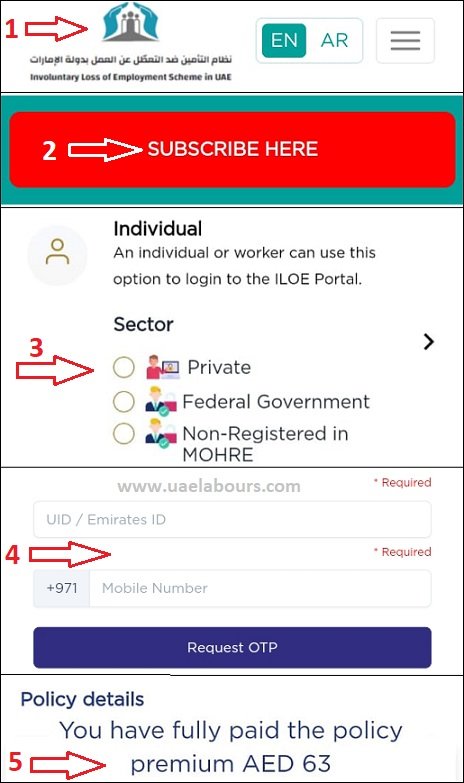
Other ways to subscribe for ILOE are:
- Etisalat
- Du
- Botim
- Dubai Islamic Bank
- Mashreq Bank
- Al Ansari Exchange
- MOHRE
- TASHEEL
- TAWJEEH
- Upay and MBME Pay Kiosk
- C3 Pay
How Much is ILOE Fine?
400 AED is the fine for not subscribing or complying with the ILOE policy. While those who do not meet their regular payment obligations (renewals) may pay a fine of 200 AED.
No Visa Renewals without ILOE Insurance:
MOHRE urged workers to subscribe or pay their due fines promptly in order to avoid administrative measures that will be taken against the violators, including being denied new work permits. Please keep in mind that no new visas are issuing until the ILOE insurance for 2 years is paid by the employee.
How to Check ILOE Fine Online?
In-order to check ILOE Insurance fine, you need to visit e services mohre page through below link and just follow four steps.
- Visit https://eservices.mohre.gov.ae/tasheelweb
- Look for ILOE Quick Pay, Click on it
- Now search ILOE Fine by typing your Emirates ID number, UID number, Labor Card number or Person code UAE.
- If you have any fine, it will be shown to you with person name, fine date and amount, if not, system will show “there is no fine”.

Check ILOE Fines on MOHRE App:
ILOE fines can also be checked on MOHRE UAE mobile application, simply download/install the app and follow below steps:
- Sign-in or Login with UAE Pass
- Look for ILOE Quick Pay on home screen
- Write Card number or person code
- Click search and check fines

Where to Pay ILOE Fines?
ILOE fines can be deducted from employee salary or end of service benefits, if you want to pay at your own, you can pay it at:
- Tasheel web page
- Mohre enquiry page
- Tasheel offices (Cash)
- Al Ansari Exchange
- Dubai Islamic Bank
- Mashreq Bank
How to Pay ILOE Fine Online?
To pay involuntary loss of employment fine online, follow below steps:
- Visit MOHRE ILOE Quick Pay Page.
- Write ID number and search for fine.
- Enter mobile no, email and click on Pay button.
- Check your company details, choose payment method (card or wallet payment) and submit.

Once summited, you will be redirected to payment page, choose payment type, enter bank card details and get fine receipt via SMS and email. Please note that ILOE fines may be shown on your labour card or emirates id, we recommend you to check emirates id fine to confirm.
Another option for ILOE fine check is to visit MOHRE official website and look for services tab, at the end in the drop down menu, look for ILOE Quick Pay, click on it and you will be redirected to mohre eservices page on tas-heel website which is linked below.
https://eservices.mohre.gov.ae/TasheelWeb/Home/ILOEQuickPay
Frequently Asked Questions (FAQs):
What are ILOE Compensation benefits?
- The Monthly compensation is 60% of the average basic salary over the most recent 6 months prior to the Involuntary Loss of Employment
- For category A the maximum claim benefits is Dhs10,000 per month
- For category B the maximum claim Amount is Dhs20,000 per month
- Maximum compensation for any one claim is 3 consecutive months
- Maximum Period of ILOE Benefits: During the Insurance Period over the entire work life of the Insured in the United Arab Emirates the aggregate Claim Payment shall not exceed 12 monthly benefits (regardless of the number of Claims submitted).
How to Contact ILOE Helpline?
ILOE Contact: 600599555 | iloehelp@iloe.ae
How to receive the ILOE compensation claim?
The Insured must prove that the reason for unemployment is termination not resignation. He/she has 30 days from the date of unemployment to lodge the ILOE claim. The ILOE insurance company has 2 weeks to issue financial compensation after the date it receives the claim. Compensation will be paid from the date that the insured loses the job and will be paid for 3 months or until he/she finds a new job, which ever is earlier.
How to get ILOE Subscription Manual?
ILOE user manual with step by step guide on how to apply can be found here https://iloe.ae/pdf/ILOE-User-Manual.pdf
Is it Mandatory to apply for ILOE Insurance?
Yes. It is mandatory for all citizens and residents working for the federal government and private sector.